Enhance your skills and support us by signing up for DataCamp!
R Package Compilation Requirements
Explore the compilation prerequisites for installing and using specific R packages
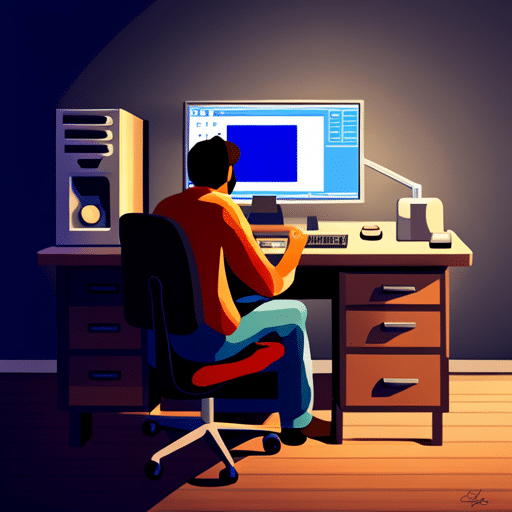
Understanding compilation requirements in R
Find out whether you need to compile and integrate various R packages.
Properly understanding the compilation requirements is fundamental for ensuring the successful setup and utilization of R packages in your data analysis projects.
By familiarizing yourself with these prerequisites, you can streamline the installation process and optimize the functionality of the packages.
Table of R package compilation requirements
This table outlines the compilation prerequisites for a diverse array of R packages. Use this reference guide to navigate through the compilation requirements and facilitate a smoother integration of R packages into your analytical workflows.
Understanding compilation requirements in R packages
Reasons for compilation requirements
Certain R packages require compilation due to their dependency on C or C++ code for performance optimization or interfacing with external libraries. By compiling these packages, the code is transformed into machine-executable instructions tailored to the user’s system architecture, resulting in improved speed and efficiency.
Benefits of compiled R packages
Compiled R packages offer enhanced computational performance, reduced memory overhead, and platform-specific optimizations, leading to faster execution times and better resource utilization.
Additionally, compiled packages ensure greater compatibility across various operating systems and environments, enhancing the overall functionality and usability of the packages.
Optimizing compilation requirements for R packages
Streamlining dependency management
You can efficiently manage package dependencies by ensuring all prerequisite libraries and tools are readily available before initiating the compilation process. By using package management tools like packrat or renv, you can create isolated environments with specific package versions, reducing compatibility issues during compilation.
Updating compiler tools regularly
Keep your compiler tools like clang up to date to leverage the latest optimizations and bug fixes that can enhance the compilation performance of R packages. Regular updates ensure compatibility with the evolving requirements of modern R packages, minimizing compilation errors and improving overall efficiency.
Resolving compilation errors effectively
When facing compilation errors, employ systematic troubleshooting techniques to identify the root causes and implement targeted solutions. Check for missing dependencies, incompatible compiler flags, or outdated package versions that may be causing the errors.
Conclusion
In conclusion, understanding the compilation requirements for R packages is paramount for optimizing performance and functionality in data analysis projects.
The necessity for compilation, driven by dependencies on low-level languages like C or C++, results in tailored machine-executable code that enhances speed and efficiency.
Compiled R packages not only deliver superior computational performance and memory utilization but also offer platform-specific optimizations for faster execution and improved resource management.
By streamlining dependency management, keeping compiler tools updated, and effectively resolving compilation errors, you can ensure seamless integration, compatibility across diverse systems, and overall efficiency in leveraging compiled R packages.
Additional R package documentation resources
Explore our comprehensive resource guides related to various types of R documentation. These guides are valuable resources for accessing a wide range of information, making it easier to navigate R documentation in one place.